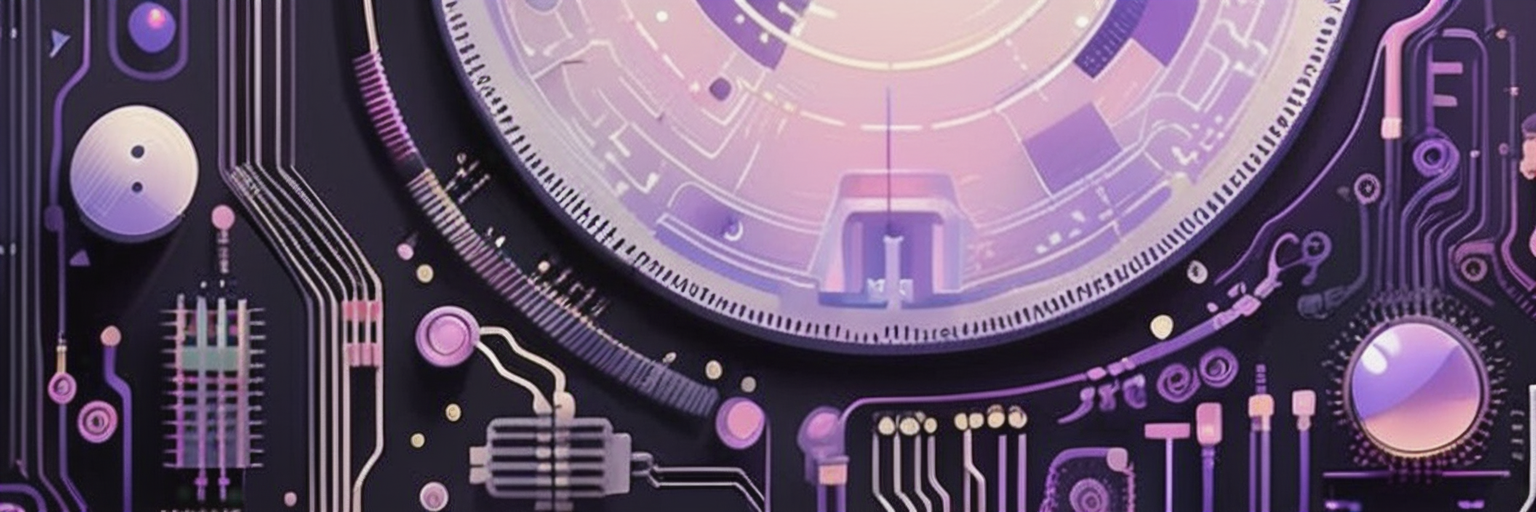ChatGPT Cli
Unofficial command line interface for the use of ChatGPT
Usage
Enter the chat by executing chatgpt. This will open a new chat and generate a .chatgpt_config.json in your home directory.
You need to provide an API Key with chatgpt --api-key <YOUR API KEY> or add it to the .chatgpt_config.json.
Other Options:
-h, --help show this help message and exit
--model MODEL The name of the GPT model to use (Default: gpt-3.5-turbo)
--max-tokens MAX_TOKENS
The maximum number of tokens to generate in the response (Default: 1024))
--temperature TEMPERATURE
The temperature to use for sampling from the GPT model (Default: 0.7))
--api-key API_KEY The OpenAI API key to use (Default: None)
--system-message SYSTEM_MESSAGE
The message added to the Chat before the first message (Default: You are ChatGPT, a large language model trained by OpenAI. Carefully heed the user's instructions.)Inside the chat you can talk to ChatGPT as usual. But you can also enter some commands.
Commands:
help (?): Print this message
clear (c): Clear chat history
exit (^D, ^C): Exit the program
history (h): Print chat historyLast page update: Friday, July 4th 2025, 04:34:12 UTC